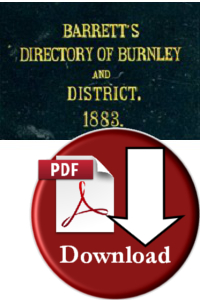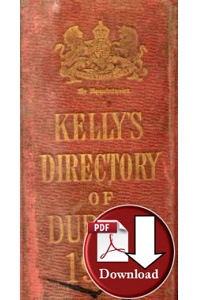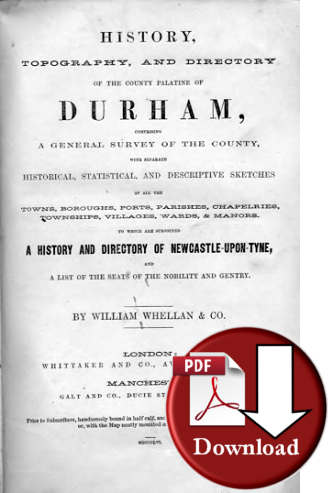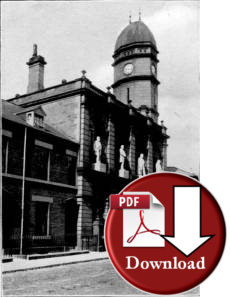Generations Family Tree Software
The last version of Generations v8.5a was released at the...
Generations Family Tree v8.5a
We have now (2011) sold our last copy of Generations as the publishers of this software have decided that they no longer want this to be available for sale. The good news is, existing owners of the program may continue using Generations even on Windows Vista and Windows 7. Click below for instructions.
If you were planning to use Generations for the first time I would definitely recommend that you look at Family
Historian rather than starting with such an old program as Generations
Frequently Asked Questions about Generations
Installing the latest version of Generations onto Windows 10
Installing the latest version of Generations onto Windows 7
Generations Disappearing Data & Trusteer Raport
Generations has been a brilliant piece of software for genealogists and in all probability may have been the best program available for a number of years. Other programs in the past have never quite been able to match it, in all of its functions. However the program has become increasing more difficult to support and has suffered interference from many other programs over the last five years. In addition to this the authors of a much newer program 'Family Historian have made a great effort to build into their program many of the best features from Generations and in our opinion have now come up with a product that is much better than Generations. We are confident in recommending Family
Historian as a replacement for Generations and it has received several awards for being the best software available for Family History and professional genealogists.
Please take a look at Family
Historian. It handles images in a much better way than any other family tree program and almost has the complete functionality of your old program.The later versions look very much like the Generations program including images on the family screen. If you are ready to add photographs to your Generations database then changing to Family Historian is highly recommended as it is able to handle images in an extremely clever way.
You may download a 30 day trial version of the new Family Historian and import a copy of the Gedcom file that Generations is able to produce from the file menu in your old program. If you have an old Generations file and you are not able to open it or produce a gedcom file then we can do this for you for you.
Have a play with your own data in Family Historian and see what you think.
Family
Historian 6 trial download
Testing with the trial will give you the opportunity to check how your source data transfers over.
Moving Your Generations Data to a new Program
In many cases you will be able to do this yourself via GEDCOM and in many cases everything will be ok. The transfer process has few problems with the important data such names, relationships, bmd dates and locatiions etc. However you may find that your sources do not transfer with titles, or any bespoke fields you have created in Generations may not transfer at all.
Notes do not always transfer perfectly and require some tidying up after transfer. Unfortunately there are few automated solutiions for these anomalies and it will be neccessary to just work through the people in your tree and key any missing data by hand.
Don't let this put you off making the move. The task will only get harder if you carry on using Generations. A worst case scenario would be, your data getting getting discarded by whoever comes along in later years to take over your research.