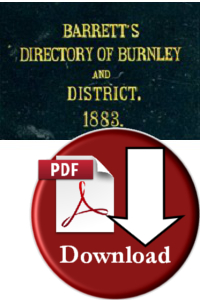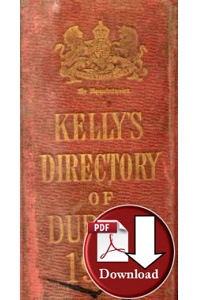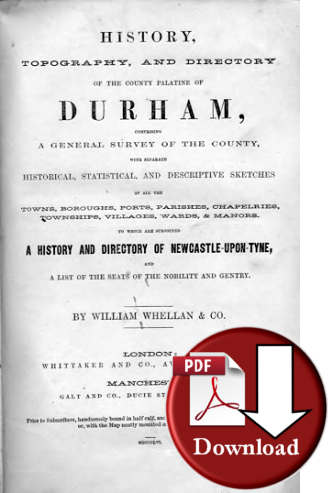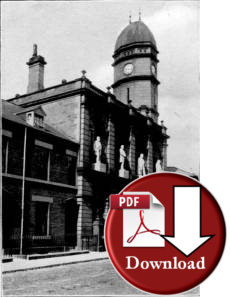Generations Frequently Asked Questions
Generations is no longer available from suppliers anywhere in..
What Happened to Generations?
Generations is no longer available from suppliers anywhere in the World. It was discontinued by the publishers in March 2010 and TWR Computing was the last company to sell this program during its final years. As there are probably hundreds of thousands of genealogists still using this program we have put the following list of questions, answers and solutions that crop up in the majority of emails requesting help with this program. Please check the following list before emailing as the answer you are seeking is almost certainly available below:
Why has Generations been discontinued?
Can I install Generations 8.5a onto Windows 7 or Windows 8?
Can I install Generations 8.5a onto Windows 10?
What should I do if my version is older than 8.5a?
I have an old Generations (.uds) data file but I no longer have the program to open it. Help?
I am using Generations but data keeps disappearing when I move from one field to another?
What is the best program to replace Generations?
Where can I get charts printed from my Generations program?
Answers
What is the latest Version? The last version of Generations was numbered 8.5 and 8.5a. TWR Computing sold this version between 2002 and spring 2010.
Unfortunately Generations is no longer available as the publishers of this software have decided that they no longer want this to be available for sale. If you were planning to use Generations for the first time TWR Computing would definitely recommend that you look at Family Historian rather than starting with such an old program as Generations.
Back to top of page
Why has Generations been discontinued? Generations has been a brilliant piece of software for genealogists and in all probability may have been the best program available for a number of years. Other programs in the past have never quite been able to match it, in all of its functions. However the program has become increasing more difficult to support and has suffered interference from many other programs over the last five years. In addition to this the authors of a much newer program Family Historian have made a great effort to build into their version 5 many of the best features from Generations and in our opinion have now come up with a product at long last that is better than Generations.
Back to top of page
Can I install Generations 8.5a onto Windows 7 or Windows 8? Yes you can. There is a full explanation here:
Can I install Generations 8.5a onto Windows 10? Maybe. It might be a similar process to that of Windows 7 but beware as you may run into problems and there is little support for this very old program other than what you see here. There is a full explanation for installation on Windows 7 here:. As it is now over 15 years since any development was done on Generations we would strongly recommend that you consider moving to a more modern program if only to make it easier for anyone coming along behind you to take over the family history after you have gone. They may never get to grips with the installation process of such an old program and that increases the risk of losing interest and data loss.
What should I do if my version is older than 8.5a? Unfortunately if you have just bought a computer with Windows 7 operating system, you really don't have a lot of choice except to think seriously about transferring your data into a more modern program.
I have an old Generations (.uds) data file but I no longer have the program to open it? We can help you with this as we have copies of old programs set up on older PCs that allow us to take in almost any file and convert it into a format suitable for import into any modern program. Please see our data conversion service
Back to top of page
I have created a gedcom file from my Generations program but not all the information is transferring across properly to a new family tree program? Sometimes data will transfer without any problems but many Generations users have experienced some sources moving over without their titles. We have a program here at TWR Computing that will fix a few errors on the sources including most ‘titles’ and ‘repository’ data fields when transferring into another program. We can also alter the transferred notes so that they stay with the individuals data rather than being a separate note record.
If you do experience any of the above problems, we have a special data transfer service (starting at around £45 for the first file) to convert the source data from Generations to be more compatible with Family Historian or other family tree programs. There are discounts available if we convert several files at the same time
Back to top of page
I am trying to download the patch that corrects a printing problem when running Generations 8.5a on Windows XP, 7 or 8 Below is a link to the update patch for Generations 8.5a which you should activate *after* you have installed the main program CD. The patch cures a printing problem. You should unzip the attachment, double click on update.exe, click on the Open button, and the patch will automatically install itself in the correct location.
(1) Download the file update.exe (143 Kb) from our website.
You may download the file to any convenient location on your hard disk, for instance to the Desktop. This update patch update.exe corrects a printing problem.
(2) Double click on the file update.exe, (a window opens showing that the program is going to update CHART8.EXE*) click on the Open button, and the patch will automatically install itself in the correct location. Your Generations program will be completely up to date when you receive the confirmation "Patch successful!"
*You may need browse to find the file ‘Chart8.exe’ that the patch program is trying to update. It’s usually in the ‘Generations’ folder within the ‘Program Files’ folder on the ‘C’ drive.
I am using Generations but data keeps disappearing when I move from one field to another? This is a known error and is fairly easy to sort out. The problem of data disappearing in Generations has been an irritation for many users over a number of years. It has been exacerbated more recently from around 2008/9 by the introduction of some new security software; Trusteer Raport from leading banks to help prevent fraud for internet banking customers.. This program can be turned off to cure the error when working with Generations but you will of course need to remember to turn it back on when you finish or wish to access any internet banking website There are other factors that may cause the disappearing data; however it is fairly easy to sort out. We have a comprehensive explanation and instructions to sort it out. The solution works in 99% of cases, although they do require a little patience.
Back to top of page
What is the best program to replace Generations? There is good news. If you were planning to use Generations for the first time I would definitely recommend that you look at Family Historian rather than starting with such an old program as Generations. Many Generations users (including myself) have now transferred and upgraded to Family Historian and have been able to benefit from its modern features.
If you have any version old than v8.5 you will need to seriously consider an alternative program to use on windows 7, 8 or 8.1. However with a new computer and operating system it may be a good time to upgrade, though I realise it is yet another expense.
The authors of a much newer program ‘Family Historian have made a great effort to build into their latest version many of the best features from Generations and in our opinion have now come up with a product at long last that is better than Generations. We are confident in recommending Family Historian 6 as a replacement for Generations and it has received several awards for being the best software available for Family History and professional genealogists.
Information and Buying Family Historian (£)
Please take a look at Family Historian 6 (released 2014). It handles images in a much better way than any other family tree program and almost has the complete functionality of your old program. The new version 6 looks very much like the Generations program including images on the family screen. If you are ready to add photographs to your Generations database then changing to Family Historian is highly recommended as it is able to handle images in an extremely clever way.
You may download a 30 day trial version of the new Family Historian and import a copy of the Gedcom file that Generations is able to produce from the file menu in your old program. Your data may transfer without any problems but a few Generations users have experienced some sources moving over without their titles or fragmented notes. We have a program here that will fix a few errors on the sources including most ‘titles’ and ‘repository’ data fields when transferring into Family Historian. If you do experience any of the above problems, for a charge of £35-50 per file we are able to convert the source data from Generations to be more compatible with Family Historian.
Have a play with your own data in Family Historian and see what you think. Here is a link to the page on our sister website where you may download the 30 day trial:
or at TWR Computing:
If you can’t find the download link you may go directly to it here:
Testing with the trial will give you the opportunity to check how your source data transfers over.
Where can I get charts printed from my Generations program? TWR Computing’s sister website ‘My History’ has a service for printing large format charts so that you don’t have to stick lots of small pages together. If you are producing a chart for special occasions or you would just like it printed out in black and white on thin paper then you may find out a lot more about their service at family tree printing.
Back to top of page